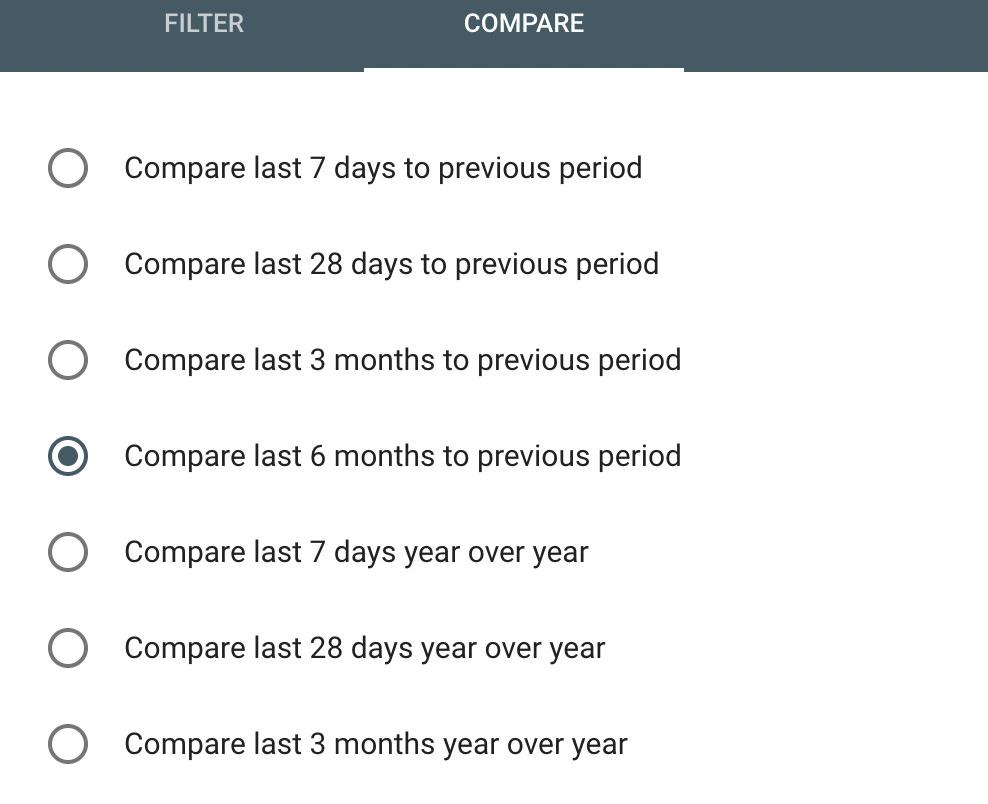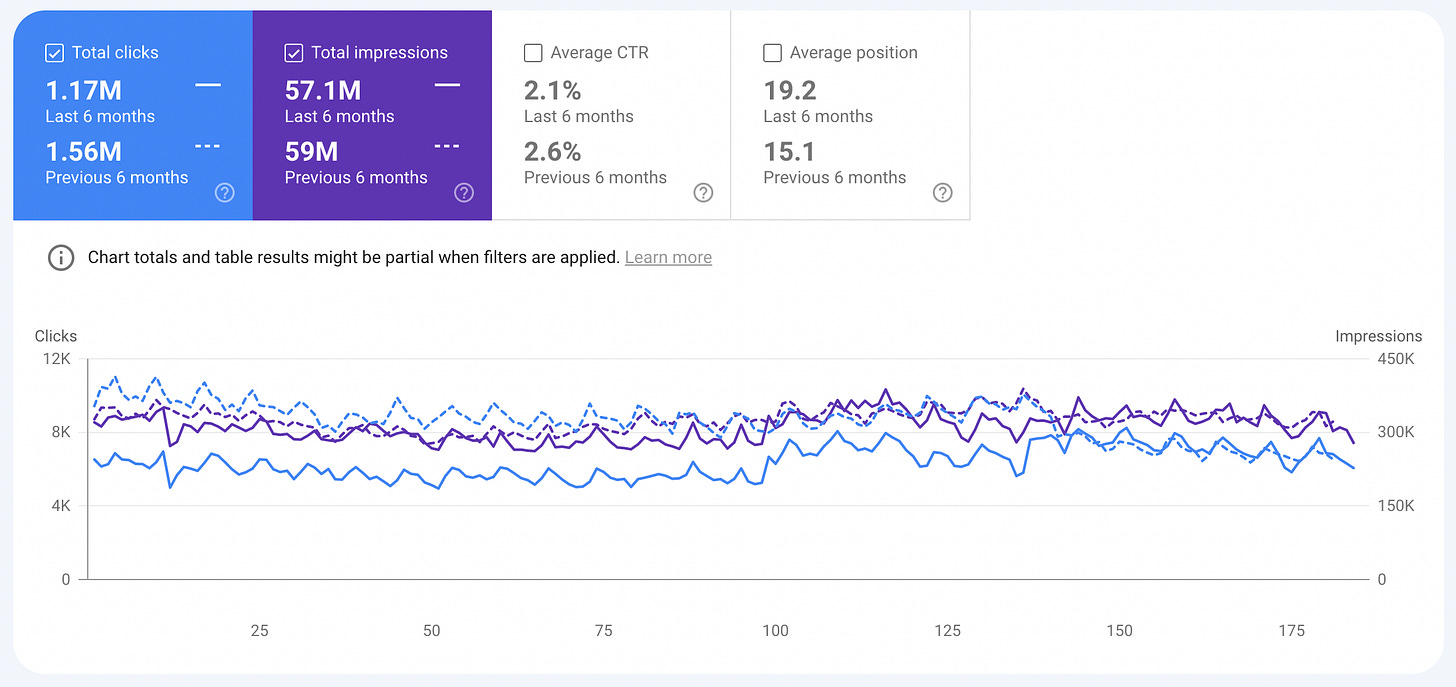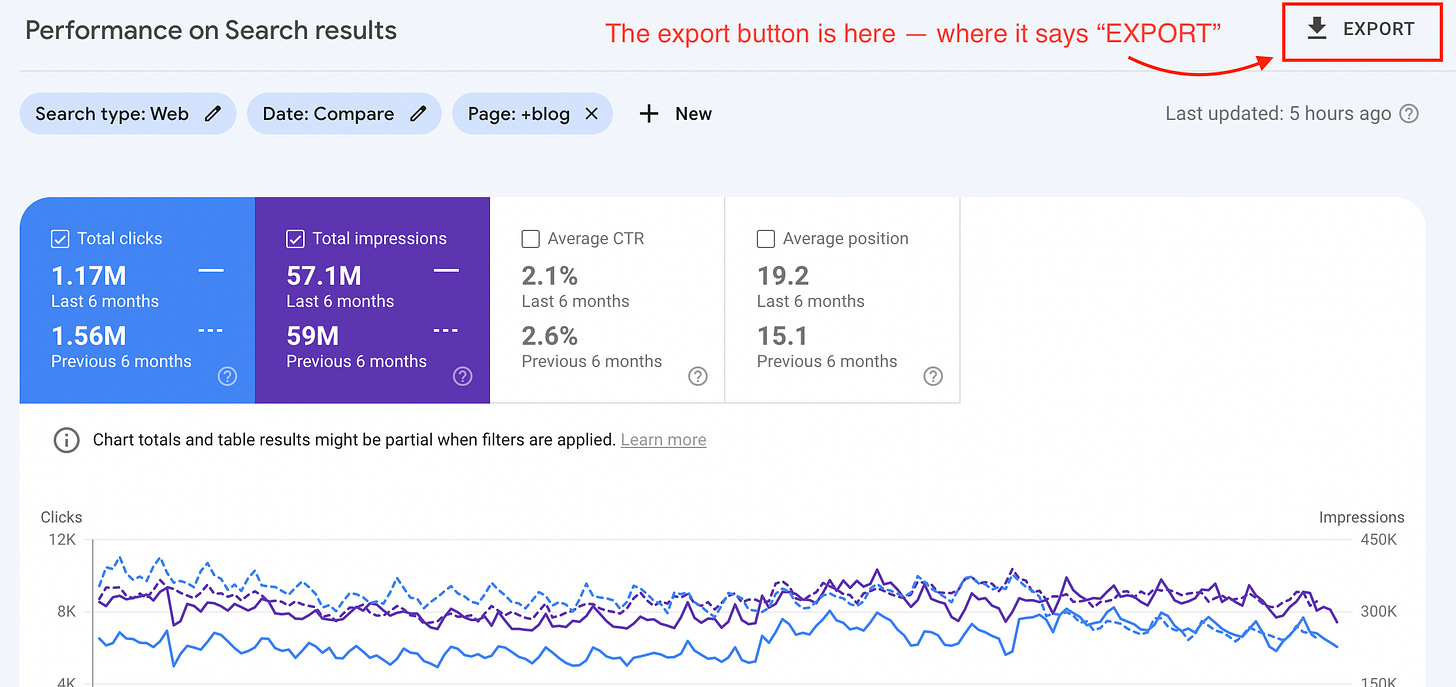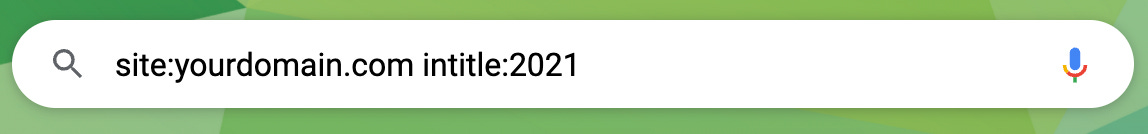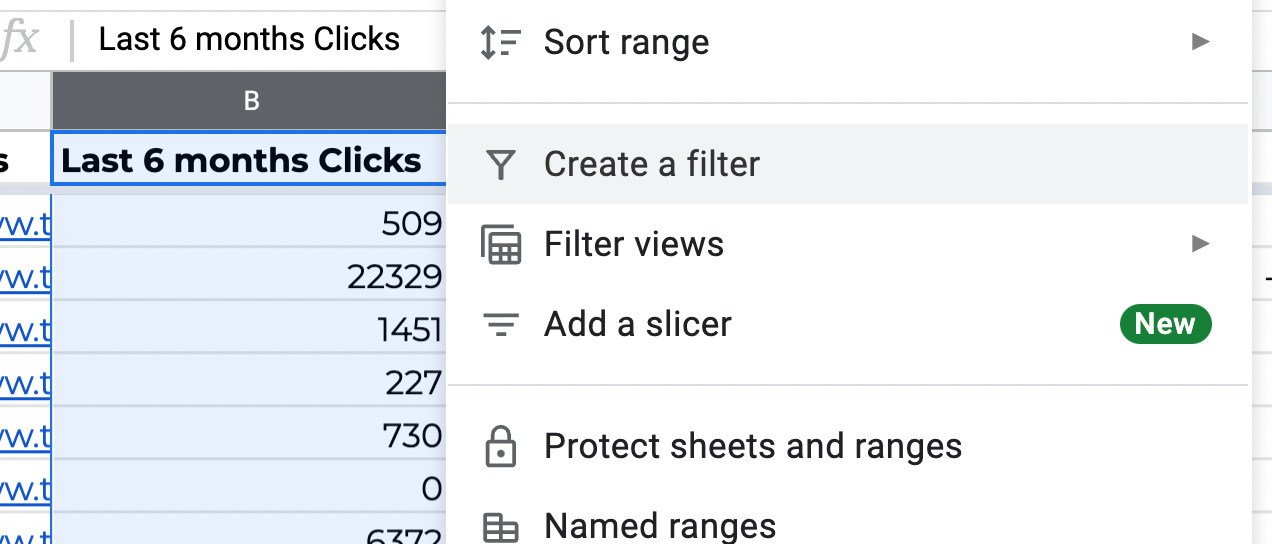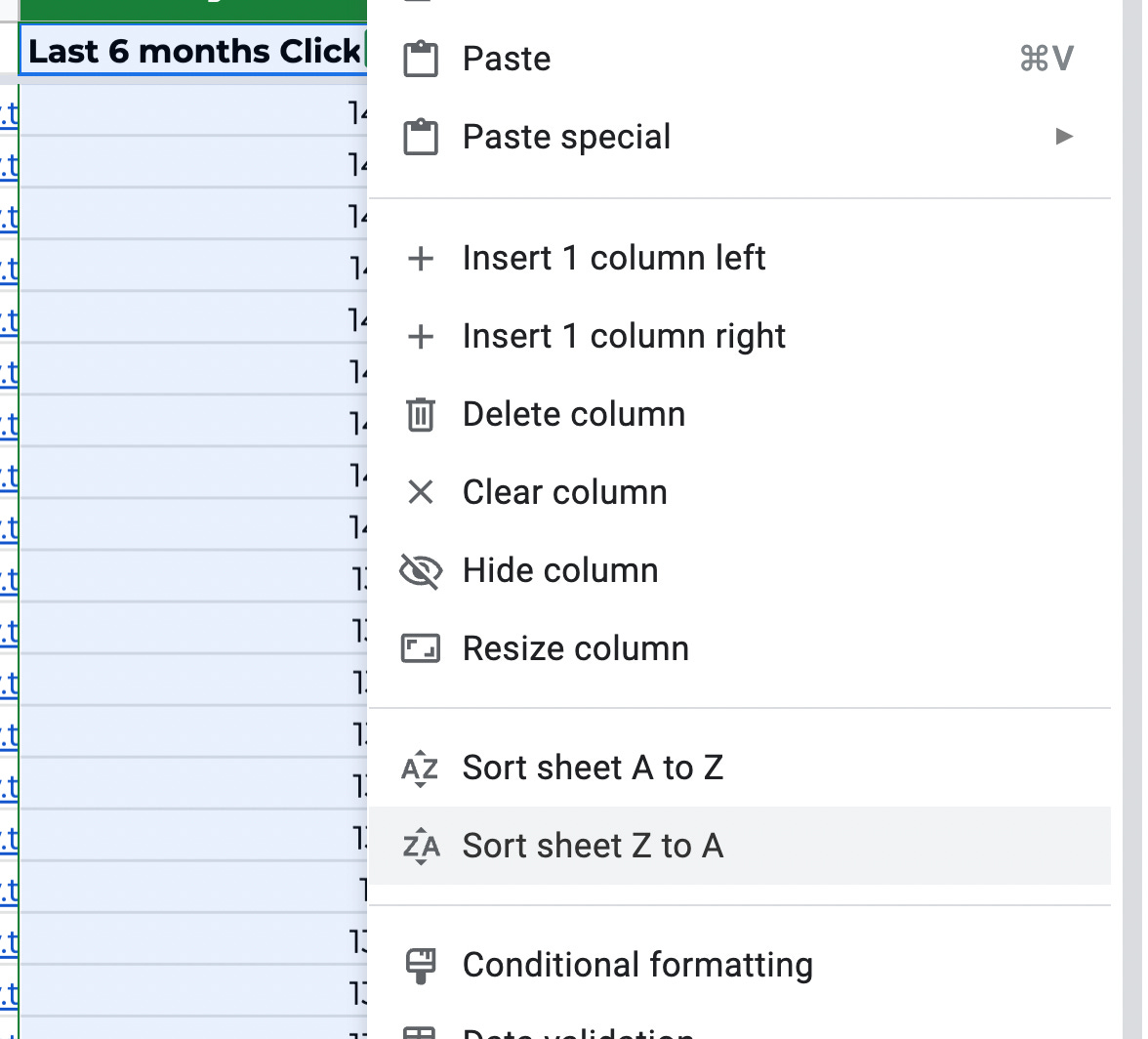The SEO's Handbook for Updating Old Pieces of Content [Part 1]
Identifying the Content That Will Benefit From an Update
Take one! Pass it around! That’s Right. Take one and hand them out to your neighbors. We’re going to get back what has decayed!
If you’re an SEO agency or freelancer, the recommendation to update old content should be the first part of any engagement [if the company has old content, of course].
WITHOUT A DOUBT, it has consistently been the #1 tactic to earn trust and calm anxious clients’ apprehension about investing in SEO.
Here’s what the content update is doing for a client:
Provides the quickest time to value - esp. important when onboarding
Shows results quickly - often within days to a couple of weeks
Builds trust - immediate results ease initial investment apprehension
And don’t think I’m leaving you out to dry, in-house content people. Your struggles are just as real and daunting.
Stakeholders, often executives, tend to approve new content initiatives. New is sexy. But as anyone in this line of marketing knows, “new” and “SEO content” aren’t known for producing speedy results.
The trick is to get approval to update 1-3 pieces of content worth updating. Execute those updates alongside the new content pieces.
I GUARANTEE you that your boss and your boss’s boss will approve content updates more frequently once the initial results come in — possibly even too frequently once you show them how it works.
Let’s Talk About The “Why” and “How” of Content Update Effectiveness
Content updates often achieve rapid results because a page is already “understood.”
That means it has been indexed, ranked, and Google has essentially assigned it the related keywords based on the intent of the piece.
How do you know which keywords are being assigned to your current pieces of content?
You could use an SEO keyword tool like Ahrefs or SEMrush — simply copy and paste the URL into the top-level search bar and the tool will spit out the keywords it has in its database (see below).
***Note: I generally don’t use these third-party data tools for this as they often have a limited database. And the positions should be double-checked for accuracy on the actual SERPs.
My recommended method is to use Google Search Console. GSC acts as a source of truth for which keywords are generating clicks and impressions for a specific URL — providing a better way to interpret the intent Google is serving your content for.
When we update a piece of content that has matured within Google’s indexation systems, it’s able to quickly re-evaluate that content for its intent matching, improved signals, and additions.
How you can interpret the list of queries (aka keywords) pictured above:
The queries with clicks are likely our most relevant and highest-ranked keywords
You can improve their rankings by looking at the competitors that rank for those terms and making sure you’re discussing similar information.
Queries with high impressions but 0 clicks likely mean that you’re getting close to page 1, you have an image in a SERP carrousel for that query, or that a link to your URL exists in another rich snippet (possibly a Twitter carrousel) on that SERP.
The queries with high impressions and 0 clicks should be evaluated in Ahrefs or SEMrush to see if there is overlap between SERP rankings and URLs for your 0-click queries and the queries you’re receiving clicks for.
If there is overlap (meaning a competitor URL is on page 1 for “bottom of the funnel content” and “bofu” - then you can target “bofu” as part of your content update.
If there is no overlap on the SERP, then you can reasonably deduce that a new piece of content is likely needed to target “bofu” as it has a separate intent. It will be good to have an internal link between your current article and that new piece to help Google push those keywords over to that page.
You simply update for relevance and/or expand on the content where necessary (we’ll cover this vague sentence later in part 2, I promise!). Then update the time stamp.
Select the update/publish button.
Example of how quickly a content update happens:
Identifying Content That Needs Updated
My usual starting place is in Google Search Console. I like to see a 16-month view of the /blog/ subfolder to start — this will illuminate any macro-level dips that might have occurred.
1) Start with the big picture view in GSC
In the image above, you can see that around the end of June/the start of July, there was a pretty significant dip [*** couple of core updates this past summer — 2021].
2) Choose the most relevant month over month view
It looks like a pretty simple 6-month over 6-month export of the data should give us some good insights into what has decayed.
(Quick point for the above chart) Notice that the clicks diminished significantly more than impressions over this time.
When there is a decoupling of the trajectories between impressions and clicks, it’s often the case that your posts are still on page 1 but have slid down in the top 10 rankings. Meaning they’re still getting the impression for the searcher landing on page 1, but fewer searchers are clicking as a result of the rankings drop.
You might have lost the featured snippet [or the snippet simply no longer exists] or you likely fell out of the top 3 spots.
3) Export the data into a spreadsheet so we can apply filters
At this point, go ahead and export the results to an MS Excel or Google Sheet.
If you’re really moving fast, you can also sort your URLs in Google Search Console by clicks (starting with the most significant losses).
[Note] The above posts are intentionally not updated. That might sound strange but both our team and the client’s marketing team have labeled these pieces of content as irrelevant and not valuable.
We’ll be sunseting these pages via de-indexing and 301 redirects — I wanted to call this out because SEO is about generating real $$$ for companies, not vanity traffic. Remember to have the tough conversations when deciding which pieces to target for an update.
Your spreadsheet will likely look like this:
From here I like to insert a column to the right of the clicks columns and to the right of the impressions columns that calculate and display the difference between the 6m over 6m.
4) Select “quick win” opportunities with biggest click losses to start
We can use our spreadsheet to help us identify and prioritize decayed traffic content. I typically have two initial criteria for prioritization:
Select my top 20 - 50 posts with the largest drops in clicks
Which of these 20 - 50 posts has historically resulted in $$$ or assisted conversions
To find your top posts simply organize your click data. For the biggest impacts, I’ll often do a simple sort within the spreadsheet largest to smallest difference (pictured below).
And it should now look like so:
Now you and your client should do a bit of manual context work. Start by selecting only the URLs that:
Are relevant to your most important products and services
Are most in line with business goals for upcoming quarters
Are lowest in the marketing funnel (aka can directly link via CTAs to your product or service pages)
Finished with that? Good.
5) Layer in conversion data with Google Analytics for added context and greater impact
Now add one more layer of prioritization by utilizing any tools or data that you have which tell you about the historical performance of these URLs.
For most of us working with software and eCommerce startups, this could be as simple as looking at “Assisted Conversions” in Google Analytics (See below).
Once in the correct property, you can simply go down to Conversions. From conversions go to Multi-Channel Funnels and select Assisted Conversions.
There are multiple ways to look at the data depending on how a company interprets success. I might use “all channels” rather than just “organic search” for example if I know that a company generates most of its sales/leads via email and I want to see which content pieces have historically performed best via email.
But if your client doesn’t play team ball (or you haven’t had time to coach them to be a team player, yet), you can start by choosing the content that converts best via organic traffic to start.
Side Note + Pro Tip:
Update all last year’s content that was optimized for the exact year. To find this content, do a simple site command as is illustrated below:
I highly advocate for teams to do this for the months of November and December instead of producing new content.
6) Next look at the largest drops in impressions
Impressions aren’t as straightforward as clicks, but finding and evaluating content with the most significant impression drops can at least clue you into a deeper dive related to the causes.
You can start by simply repeating the sorting filter you did for clicks earlier, only this time for the impression difference column.
It should now look like this.
For impression drops, you’ll need to do a deeper dive to understand if the impression drop was warranted/healthy as a result of natural shifts or interpretations being made by Google algorithms.
Things to watch for:
Your clicks went up significantly while impressions dropped significantly - this can simply mean that Google better understands this piece of content and an update might be inappropriate.
Your images on that page used to rank or an image carrousel used to exist on page 1 for one of your keywords on that page and simply doesn’t anymore.
This is for clicks and impressions - if clicks or impressions were strong and then suddenly drop to 0, check to make sure this wasn’t a previously redirected or de-indexed page. These will either be big opportunities or not an opportunity at all.
7) Identify stagnant pages that have the opportunity to grow
A lot of people talk about content decay and drops in traffic or impressions. In my experience, however, there is sometimes significant opportunity in content that has flat traffic.
One of the easiest ways to identify some stagnant opportunities within your spreadsheet is to look at URLs with avg. to below avg. clicks but relatively high impressions.
For the spreadsheet I’ve been using in this post I’ll look at content that has 0-150 clicks in the last 6 months.
Then sort by clicks — high to low again.
What you’re looking for are pages with low clicks and high impressions. Just look at this example that’s pictured below:
Behind that post is likely either a story of opportunity or some possible cannibalization. Either way — some quick updating maneuvers can boost this post or another’s overall performance relatively quickly.
Assemble a List of URLs and Begin the Actual Updates [Coming in Part 2]
You should have a decent number of URL opportunities that you can select to update at this point. And with that, we can get started on how you update an individual piece of content.
But I’m going to save that “how-to” explanation for the next issue of this newsletter. So be sure to subscribe and share so you don’t miss that piece.
And be sure to share with anyone else you know who is still learning SEO or simply wants a step-by-step guide to performing some of the most profitable SEO tasks.
Inspiration for this post:
https://www.tenspeed.io/blog/content-decay